In your component code, first initialize a quantity property for each product in the productlist
// After getting the list of products...
this.productlist.foreach(product => { product.quantity = 0; });
// ...
Also update the decrement and increment functions to receive the product that should be modified:
increment(product: any) {
product.quantity++;
}
decrement(product: any) {
if(product.quantity > 0) {
product.quantity--;
}
}
Now in the view, you can use the new quantity property to show the quantity multiplied by the price. Also notice that now we sent the product to the increment and decrement functions:
<ion-icon ... (click)="decrement(product)"></ion-icon>
{{ product.quantity * product.PPrice }}
<ion-icon ... (click)="increment(product)"></ion-icon>