You can change the marker to a point by setting marker='.', and then further reduce its size by removing the outline using linewidths=0. Note that markeredgewidth does not work with scatter.
Consider this example. As you can see, the last line of points plotted (marker='.', s=1, linewidths=0) gives the smallest markers:
import matplotlib.pyplot as plt
import numpy as np
fig, ax = plt.subplots(1)
x = np.linspace(0, 10, 100)
ax.scatter(x, np.ones_like(x)+0, marker='o', s=1, color='k')
ax.scatter(x, np.ones_like(x)+1, marker='o', s=1, color='k', linewidths=0)
ax.scatter(x, np.ones_like(x)+2, marker='.', s=1, color='k')
ax.scatter(x, np.ones_like(x)+3, marker='.', s=1, color='k', linewidths=0)
plt.show()