I have a working Django AllAuth install with Google signin setup.
I'm now trying to set up Google Assistant integration for my app, using the Actions on Google console.
Documentation on OAuth2 account linking at https://developers.google.com/actions/identity/account-linking).
Here's a screenshot of my setup so far:
I'm using as authorization url:
djangodomainwithallauth.com/accounts/google/login/
I'm using as token url:
djangodomainwithallauth.com/accounts/google/login/callback
I've also set
LOGIN_REDIRECT_URL = 'https://www.google.com/?result_code=SUCCESS'
as per the actions on google doc, but it seems you can pass it with a next parameter.
I'm at the point where I can't login with the Google account chooser (fails silently), but I can login sucessfully to my account within the webview (but redirecting to https://www.google.com/?result_code=SUCCESS doesn't do a thing)
I'm not a seasoned programmer, what am I missing ?