This is my working screen shot:
When I Am trying to put .(dot) in front of the email address it's still showing Email send successfully:

Am putting my validation code:
import java.util.regex.Matcher;
import java.util.regex.Pattern;
public class Validation {
public static boolean isValidEmail(String email)
{
String ePattern = "^[a-zA-Z0-9.!#$%&'*+/=?^_`{|}~-]+@((\\[[0-9]{1,3}\\.[0-9]{1,3}\\.[0-9]{1,3}\\.[0-9]{1,3}\\])|(([a-zA-Z\\-0-9]+\\.)+[a-zA-Z]{2,}))$";
Pattern p = java.util.regex.Pattern.compile(ePattern);
Matcher m = p.matcher(email);
return m.matches();
}
}