I can only assume that PlantUML tries to be as UML-like as possible. While it is possible to add long descriptions ([...]) to elements, I'm almost certain it was intended only for certain element types (e.g. activity elements, use cases, etc.), which generally do not contain sub-elements. However, for more formal diagrams, any "text" required to annotate or further explain a concept should be added as notes or callouts.
I ran into this issue many moons ago, and did do exactly as you are trying to do. I dug into my diagram archives and found an example that would be very close to what you want to achieve.
Thus, to answer your question, a solution for including both descriptive text and UML elements in a grouping elements such as folders, is as follows:
@startuml
skinparam rectangle<<desc>> {
backgroundColor Transparent
borderColor Transparent
titleFontColor Red
stereotypeFontColor Transparent
}
folder folder2 {
folder folder3 [
text bla bla
]
artifact art2 [
more text
]
rectangle f2<<desc>> [
Here you can have some explanation with
====
--Markdown-- //formatting// ~~elements~~
]
folder3 -[hidden]- f2
}
@enduml
As you will note, a connection is used to tweak text placement and may require some more complex finagling depends on the size of your text and the number of elements.
Since those early days, I have followed closer to the UML spec; see this answer for more details on comments. Not only is it easier to add comments, but PlantUML code is far simpler. That said, the following is a variant of the above using this approach.
@startuml
folder folder2 {
folder folder3 [
text bla bla
]
artifact art2 [
more text
]
}
note bottom of folder2
Here you can have some explanation with
====
--Markdown-- //formatting// ~~elements~~
end note
@enduml