In my onCreateOptionsMenu() I have basically the following:
public boolean onCreateOptionsMenu(Menu menu) {
menu.add(Menu.NONE, MENU_ITEM_INSERT, Menu.NONE, R.string.item_menu_insert).setShortcut('3',
'a').setIcon(android.R.drawable.ic_menu_add);
PackageManager pm = getPackageManager();
if(pm.hasSystemFeature(PackageManager.FEATURE_CAMERA) && pm.hasSystemFeature(PackageManager.FEATURE_CAMERA_AUTOFOCUS)){
menu.add(Menu.NONE, MENU_ITEM_SCAN_ADD, Menu.NONE, ((Collectionista.DEBUG)?"DEBUG Scan and add item":getString(R.string.item_menu_scan_add))).setShortcut('4',
'a').setIcon(android.R.drawable.ic_menu_add);
}
...
}
And in onPrepareOptionsMenu among others the following:
final boolean scanAvailable = ScanIntent.isInstalled(this);
final MusicCDItemScanAddTask task = new MusicCDItemScanAddTask(this);
menu.findItem(MENU_ITEM_SCAN_ADD).setEnabled(scanAvailable && (tasks == null || !existsTask(task)));
As you see, two options items have the same drawable set (android.R.drawable.ic_menu_add). Now, if in onPrepareOptionsMenu the second menu item gets disabled, its label and icon become gray, but also the icon of the first menu item becomes gray, while the label of that first menu item stays black and it remains clickable. What is causing this crosstalk between the two icons/drawables? Shouldn't the system handle things like mutate() in this case?
I've included a screenshot: