Take a look at this -
This question is different than the possible duplicate - Laravel valet linked php error
Because this guy has following result -
$ which php
/usr/local/Cellar/php70/7.0.6/bin/php
While I had
$ which php
/usr/local/bin/php
And now this because I followed some Stack Overflow answer
/usr/local/opt/php71/bin/php
The problem seems originated from the laravel valets ability to find PHP at the location which it expects or it is having multiple PHP versions to choose from. I am not sure but this is my guess. And I do not know how to fix this.