I have a pivot table that has the following structure:
Row fields are month (number 1 through 12) and values (revenue, sqft, rev_per_sqft which is a calculated field). I also show the Running Total in based on the month row.
Now, this works perfectly for revenue and sqft.
But it does not work for rev_per_sqft. The formula for the field is =revenue / sqft. It works on an individual monthly basis but when I do Running Total in it just sums up the monthly values instead of doing the average. I selected both sum as well as average and it doesn't make a difference.
Is there a way to show the average?
If this hasn't been completely clear yet, here is how my table looks like:
+-------+----------------------+---------+
| Monat | Werte | Totals |
+-------+----------------------+---------+
| 1 | Revenue | 651.32 |
| | sqft | 52.3 |
| | Rev per sqft | 12.45 |
| | Running Revenue | 651.32 |
| | Running sqft | 52.3 |
| | Running rev per sqft | 12.45 |
| 2 | Revenue | 476.17 |
| | sqft | 87.21 |
| | Rev per sqft | 5.46 |
| | Running Revenue | 1127.49 |
| | Running sqft | 139.51 |
| | Running rev per sqft | 17.91 |
+-------+----------------------+---------+
As you can see, the value for the Running rev per sqft starts to get distorted by the second month and continues to do so.