I have a dynamic cells with a label between two images and two buttons underneath the bottom image in each cell. The size of the label depends on the number of lines in the label and that can be anything. I get the text for the label in cellForRowAt indexPath. In my viewDidLoad() I have already set up for a dynamic cell through using this:
tableView.rowHeight = UITableViewAutomaticDimension
tableView.estimatedRowHeight = 265
The Problem: When the label is more than 1 line, the size of the height of the cell does not change. It only chances to the correct size in two instances: 1) When I refresh the table. 2) when I scroll down where the broken cell is not in the view then when I scroll back up the broken cell is at the correct position.
What I've Tried: After hours of trying to figure this out there were many sources that said 2 of the same thing: 1) Make sure all of you items have constraints for all of its sides (I did that, same problem happened). 2) the only other one said to use the UITableViewAutomaticDimension and estimatedRowHeight (I have).
How do I fix this or what did I miss?
EDIT: I call the label's text in the cellForRowAt indexPath after getting which type of cell it is (I have 3 and they all do different things). Here's the code:
func loadNews() {
//start finding followers
let followQuery = PFQuery(className: "Follow")
followQuery.whereKey("follower", equalTo: PFUser.current()?.objectId! ?? String())
followQuery.findObjectsInBackground { (objects, error) in
if error == nil {
self.followArray.removeAll(keepingCapacity: false)
//find users we are following
for object in objects!{
self.followArray.append(object.object(forKey: "following") as! String)
}
self.followArray.append(PFUser.current()?.objectId! ?? String()) //so we can see our own post
//getting related news post
let newsQuery = PFQuery(className: "News")
newsQuery.whereKey("user", containedIn: self.followArray) //find this info from who we're following
newsQuery.limit = 30
newsQuery.addDescendingOrder("createdAt")
newsQuery.findObjectsInBackground(block: { (objects, error) in
if error == nil {
//clean up
self.newsTypeArray.removeAll(keepingCapacity: false)
self.animalArray.removeAll(keepingCapacity: false)
self.newsDateArray.removeAll(keepingCapacity: false)
for object in objects! {
self.newsTypeArray.append(object.value(forKey: "type") as! String) //get what type (animal / human / elements)
self.animalArray.append(object.value(forKey: "id") as! String) //get the object ID that corresponds to different class with its info
self.newsDateArray.append(object.createdAt) //get when posted
}
self.tableView.reloadData()
} else {
print(error?.localizedDescription ?? String())
}
})
} else {
print(error?.localizedDescription ?? String())
}
}
}
override func tableView(_ tableView: UITableView, cellForRowAt indexPath: IndexPath) -> UITableViewCell {
let type = newsTypeArray[indexPath.row]
if type == "element" {
//fills cell just like animal one
} else if type == "human" {
//fills cell just like animal one
} else { //its an animal cell
let cell = tableView.dequeueReusableCell(withIdentifier: "Cell") as! AnimalCell
let query = query(className: "Animals")
query.whereKey("objectId", equalTo: animalArray[indexPath.row])
query.limit = 1
query.findObjectsInBackground(block: { (objects, error) in
if error == nil {
for object in objects! {
let caption = (object.object(forKey: "caption") as! String)
cell.captionLabel.text = caption
}
} else {
print(error?.localizedDescription ?? String())
}
})
return cell
}
}