I am using the relatively new ILogger (vs. TraceWriter) option in Azure functions and trying to understand how logs are captured.
Here's my function:
public static async Task<HttpResponseMessage> Run([HttpTrigger(AuthorizationLevel.Anonymous, "get", "post", Route = null)]HttpRequestMessage req, ILogger log)
{
log.LogTrace("Function 1 {level}", "trace");
log.LogWarning("Function 1 {level}", "warning");
log.LogError("Function 1 {level}", "error");
return req.CreateResponse(HttpStatusCode.OK, "Success!!!!");
}
When I look at the server logs, the LogFiles directory has a hierarchy.
The yellow highlighted file includes my log statements:
2017-08-19T13:58:31.814 Function started (Id=d40f2ca6-4cb6-4fbe-a05f-006ae3273562)
2017-08-19T13:58:33.045 Function 1 trace
2017-08-19T13:58:33.045 Function 1 warning
2017-08-19T13:58:33.045 Function 1 error
2017-08-19T13:58:33.075 Function completed (Success, Id=d40f2ca6-4cb6-4fbe-a05f-006ae3273562, Duration=1259ms)
The structured directory contains nothing here, but it seems to have various "codeddiagnostic" log statements in my real function applications directory.
What should I expect here? Ultimately, I would like to have a single sink for logging from all of my application components and take advantage of structured logging across the board.