You can do that using UIStackViews, here is how:
First, create a subclass of UIView to use as the class of the UIView in between the 2 buttons.
class CustomWidthView: UIView {
override var intrinsicContentSize: CGSize {
return CGSize(width: 1, height: self.frame.height)
}
}
You only need to override intrinsicContentSize.
Now, add your 2 buttons and an empty UIView between them, and set the class of the UIView to be CustomWidthView. Embed your 2 buttons and the view between them in a stack view, and set the position of the stack view properly using the appropriate constraints.
Select the stack view and from Attributes inspector, find the property named Distribution and from the drop down menu next to it, select Fill Proportionally.
To reflect your changes in the UI Builder, select the custom width view and go to Size inspector, go down to the bottom of the list and you'll find a property called Intrinsic Size, change its value to be Placeholder, and from the width drop down menu, select 1.
There may be a better way to achieve this, but this is the one I found for now and I'd like to find a better one.