I am trying to create an openshift3 application in Eclipse IDE after installing JBoss Developer tool plugin in IDE, But getting below error at the time Sign into OpenShift.
Error: The server type, credentials, or auth scheme might be incorrect:
I have also tried other server hostname like https://console.starter-us-east-1.openshift.com/console/ and much more, but still not working.
While, when I tried to log in using OC tool (OpenShift CLI) with the same credential (as seen in picture), I haven't got any error.
I also tried to run RHC (OpenShift Client Tool) but at the time of RHC setup it is saying "You are not authorized to perform this operation."
Please help me to solve it out.