That's an easy thing if u try. Here's my output- (The image and its one small bit)

What i did?
- Resized the image first because it was too big in my screen
- Erode, Dilate to remove small dots and thicken the lines
- Threshold the image
- Flood fill, beginning at the right point
- Invert the flood fill
- Find contours and draw one at a time which are in range of approximately the
area on the rectangle. For my resized (500x500) image i put Area of
contour in range 500 to 2500 (trial and error anyway).
- Find bounding rectangle and crop that mask from main image.
Then save that piece with proper name- which i didn't do.
Maybe, there's a simpler way, but i liked this. Not putting the code because
i made it all clumsy. Will put if u still need it.
Here's how the mask looks when you find contours each at a time

code:
import cv2;
import numpy as np;
# Run the code with the image name, keep pressing space bar
# Change the kernel, iterations, Contour Area, position accordingly
# These values work for your present image
img = cv2.imread("your_image.jpg", 0);
h, w = img.shape[:2]
kernel = np.ones((15,15),np.uint8)
e = cv2.erode(img,kernel,iterations = 2)
d = cv2.dilate(e,kernel,iterations = 1)
ret, th = cv2.threshold(d, 150, 255, cv2.THRESH_BINARY_INV)
mask = np.zeros((h+2, w+2), np.uint8)
cv2.floodFill(th, mask, (200,200), 255); # position = (200,200)
out = cv2.bitwise_not(th)
out= cv2.dilate(out,kernel,iterations = 3)
cnt, h = cv2.findContours(out,cv2.RETR_TREE,cv2.CHAIN_APPROX_SIMPLE)
for i in range(len(cnt)):
area = cv2.contourArea(cnt[i])
if(area>10000 and area<100000):
mask = np.zeros_like(img)
cv2.drawContours(mask, cnt, i, 255, -1)
x,y,w,h = cv2.boundingRect(cnt[i])
crop= img[ y:h+y,x:w+x]
cv2.imshow("snip",crop )
if(cv2.waitKey(0))==27:break
cv2.destroyAllWindows()