'never pause here' can not work
after I continue:
still paused
'never pause here' can not work
after I continue:
still paused
To totally ignore all breakpoints in Chrome, you must do as follows:
Open your page in the Chrome browser.
Press F12 or right-click on the page and select Inspect.
In the Source panel, press Ctrl+F8 to deactivate all breakpoints. (or: At the top-right corner, select deactivate breakpoints.)
All breakpoints and debugger statements will be deactivated.
I tested it in Chrome 79.0.3945.88 (64-bit) and I found that the debugger statement is ignored.
To stop hitting debugger statements, you must either set a "never pause here" breakpoint, OR you must pause stopping on exceptions.
This works because debugger breakpoints are considered exceptions by the browser.