I am using react-native + mobx + nativebase. I am iterating over an array of objects. I am using NativeBase Card component. I have problem with the UI going out of place. See below:
Note "Hamburgers" looks funky. I figured out this is caused by the length of the word "Hamburgers". When I shorten it to "Burgers", it looks fine. See below:
This is the code. Note: recipeStore.categories is an array of object.
{ recipeStore.categories.map((category, index) => {
return (
<View key={index} style={{width: '33.3%', height: 300, padding: 20}}>
<Card>
<CardItem cardBody>
<Image
style={{width: '100%', height: 200}}
source={{uri: category.image}}
/>
</CardItem>
<CardItem button onPress={() => navigate('RecipeDetailScreen', { recipe: category.recipes[0] })}>
<Left>
<Ionicons name={category.icon} style={{fontSize: 25}}/>
</Left>
<Right>
<Text>{ category.name }</Text>
</Right>
</CardItem>
</Card>
</View>
I will need to anticipate for even longer word in the future as well. If I get a menu that is longer, I don't mind having it to overflow to next line. Something like below:
How can I make my card to handle overflow of long words?