You might still have a chance to get it to work. As far as I know, there's a way to get the total hours played (as shown in the Gameplay stats) by using the deprecated Community XML Data:
Player Game Stats
To retrieve game stats, you will need the game's
Steam Community name. Developers can contact Valve to obtain the
community name for their game.
You can retrieve stats and achievements for a player per game using
the player's 64-bit Steam ID with: Format:
http://steamcommunity.com/profiles/[SteamID]/stats/[CommunityGameName]/?xml=1
Example:
http://steamcommunity.com/profiles/76561197968575517/stats/L4D/?xml=1
In the example you can see the hoursPlayed field on the bottom of the image:
Now, the problem obviously is that this is deprecated and Steam advices you to use the web APIs whenever possible. However, I haven't seen a way to access this data through the web API so I think that this is your best bet without rolling out a custom way of tracking playtime.