Seriously bummed by this. Wanted to give BigInteger's a spin, but:
The type or namespace name" 'BigInteger' could not be found ...
I know how to add assembly references and such, but there is NO System.Numerics present at all - or then I'm completely and utterly blind.
How to fix?
Using Microsoft Visual Studio Community 2015.
In project properties:
Target framework: .NET Framework 4.5.2
System.Numerics is present (and selected) in Frameworks:
But still, even something this simple:
using System;
using System.Numerics;
namespace CCHfT
{
class Program
{
static void Main(string[] args)
{
BigInteger b = 0;
Console.WriteLine($"...{b}");
}
}
}
...fails with the error message mentioned earlier.