I'm having trouble loading the imagick extensions on windows with php 7.0 in fastcgi mode, when I change the handler to apache hander it loads all extensions
My conf
# Carrega o módulo
LoadModule fcgid_module modules/mod_fcgid.so
# Define algumas variáveis de ambiente
FcgidInitialEnv PATH "C:/PHP7.0;C:/WINDOWS/system32;C:/WINDOWS;C:/WINDOWS/System32/Wbem;"
FcgidInitialEnv SystemRoot "C:/Windows"
FcgidInitialEnv SystemDrive "C:"
FcgidInitialEnv TEMP "C:/WINDOWS/Temp"
FcgidInitialEnv TMP "C:/WINDOWS/Temp"
FcgidInitialEnv windir "C:/WINDOWS"
#
# Timeout de leitura, tempo máximo que o script esperará até algo acontecer (um download, por exemplo)
FcgidIOTimeout 640
# Timout de conexão, tempo máximo que um script aguarda até acontecer uma conexão
FcgidConnectTimeout 160
# Quantidade máxima de requisições que um processo pode receber
FcgidMaxRequestsPerProcess 10000
# Quantidade máxima de processos simultâneos em execuçÃo
FcgidMaxProcesses 500
# Tamanho máximo de uma requisição
FcgidMaxRequestLen 8131072000
# Localização do php.ini:
FcgidInitialEnv PHPRC "C:/PHP7.0"
# Quantidade máxima de requisições que o FCGI irá tratar
FcgidInitialEnv PHP_FCGI_MAX_REQUESTS 100000
# Adiciona os manipuladores do PHP ao apache para tratar as requisições
<Files ~ "\.php$>"
AddHandler fcgid-script .php
AddHandler fcgid-script .phtml
FcgidWrapper "C:/PHP7.0/php-cgi.exe" .php
</Files>