When plotting an ellips with ggplot is it possible to constrain the ellips to values that are actually possible?
For example, the following reproducible code and data plots Ele vs. Var for two species. Var is a positive variable and cannot be negative. Nonetheless, negative values are included in the resulting ellips. Is it possible to bound the ellips by 0 on the x-axis (using ggplot)?
More specifically, I am picturing a flat edge with the ellipsoids truncated at 0 on the x-axis.
library(ggplot2)
set.seed(123)
df <- data.frame(Species = rep(c("BHS", "MTG"), each = 100),
Ele = c(sample(1500:3000, 100), sample(2500:3500, 100)),
Var = abs(rnorm(200)))
ggplot(df, aes(Var, Ele, color = Species)) +
geom_point() +
stat_ellipse(aes(fill = Species), geom="polygon",level=0.95,alpha=0.2)