Since installing Visual Studio 2015 I have been unable to select a .NET framework when creating a Visual Studio 2015 project, which means that I cannot create a project. I have seen several posts stating the same issue, such as this, but despite having all of these solutions in my environment, I still see this in my IDE:
Is there a way to link My installed .NET framework to my VS2015 IDE through the IDE?