I have installed WMI code create creator from here and I am wondering what namespace and classes we need to select from application as shown below in an image in order to get an automatic call back in WMI when things changes on computer.
 After getting the right namespace and class, I will generate a C# code from the code language on the menu (as shown above in an image) at the top from the code creator and run it on my computer
After getting the right namespace and class, I will generate a C# code from the code language on the menu (as shown above in an image) at the top from the code creator and run it on my computer