in the oracle jet quick basic example i have this table in dashboard.htm :
<table id="table" data-bind="ojComponent: {component: 'ojTable',
data: dataSource,
columns: [
{headerText: 'Task number', field: 'number'},
{headerText: 'Task title', field: 'title'},
{headerText: 'Task priority', field: 'priority'},
{headerText: 'Assigned Date', field: 'assignedDate'},
{headerText: 'Creator Name', field: 'creatorName'},
{headerText: 'From User Name', field: 'fromUserName'},
{headerText: 'Created Date', field: 'createdDate'},
{headerText: 'Process Name', field: 'processName'},
{headerTemplate: 'oracle_link_hdr',template: 'oracle_link'}],
rootAttributes: {'style':'width: 100%;'}}">
</table>
what i want that when i select a row a alert of the number of the selected row appear. This what i have in the dashboard.js file :
define(['ojs/ojcore', 'knockout','jquery','ojs/ojknockout',
'ojs/ojarraytabledatasource',
'ojs/ojoffcanvas','ojs/ojtable'],
function (oj, ko,$) {
function DashboardViewModel() {
var self = this;
self.data = ko.observableArray();
$.ajax({
'global': false,
'url': "aaaa",
'dataType': "json",
'beforeSend': function (xhr) {xhr.setRequestHeader ("Authorization", "Basic " + btoa("aaaa:aaaa"));},
'success': function (taches) {
$.each(taches.tasks, function () {
self.data.push({
title: this.title,
number: this.number,
priority: this.priority,
assignedDate: this.assignedDate,
creatorName: this.creatorName,
fromUserName: this.fromUserName,
createdDate: this.createdDate,
processName: this.processName,
link: this.href
});
});
}
});
self.dataSource = new oj.ArrayTableDataSource(
self.data,
{idAttribute: 'number'}
);
$('#table').on("ojbeforecurrentrow", currentRowListener);
}
function taskFlow (url)
{
var myjson = null;
$.ajax({
'async': false,
'global': false,
'url': url,
'dataType': "json",
'beforeSend': function (xhr) {xhr.setRequestHeader ("Authorization", "Basic " + btoa("aaaa:aaaa"));},
'success': function (data) {myjson = data.detailsURL.href;}
});
return myjson;
};
function currentRowListener (event, data)
{
if (data['option'] == 'selection')
{
var selectionObj = data['value'];
var i = 0;
for (i = 0; i < selectionObj.length; i++)
{
var range = selectionObj[i];
var startKey = range.startKey;
if (startKey != null && startKey.row != null)
{
alert (startKey.row );
$("a[href^='aaaa']")
.each(function()
{
this.href = this.href.replace('aaaa',
taskFlow("aaaa/"+startKey.row));
});
};
}
}
};
return new DashboardViewModel();
}
);
i found this blog but does not work should i add somthing to the main.js or what ? for more information this is how the files looks like:
thanks for helping .