I honestly think the most straight-forward way to output the data in the format you describe is to use xlswrite as Sardar did in his answer. However, if you really want to use writetable, the only option I can think of is to encapsulate every value in the table in a cell array and replace the nan entries with empty cells. Starting with this sample table T with random data and nan values:
T = table(rand(5,1), [nan; rand(3,1); nan], 'VariableNames', {'A', 'C'});
T =
A C
_________________ _________________
0.337719409821377 NaN
0.900053846417662 0.389738836961253
0.369246781120215 0.241691285913833
0.111202755293787 0.403912145588115
0.780252068321138 NaN
Here's a general way to do the conversion:
for name = T.Properties.VariableNames % Loop over variable names
temp = num2cell(T.(name{1})); % Convert numeric array to cell array
temp(cellfun(@isnan, temp)) = {[]}; % Set cells with NaN to empty
T.(name{1}) = temp; % Place back into table
end
And here's what the table T ends up looking like:
T =
A C
___________________ ___________________
[0.337719409821377] []
[0.900053846417662] [0.389738836961253]
[0.369246781120215] [0.241691285913833]
[0.111202755293787] [0.403912145588115]
[0.780252068321138] []
And now you can output it to a file with writetable:
writetable(T, 'sample.csv');