I have implemented the code from this demo https://tympanus.net/Tutorials/CSS3FullscreenSlideshow/index.html on my Web page. As you can see in the demo, the background images have a screen door effect like you would see in a VR headset. It is a little worse on my Web page, probably because of the brightness of my images compared to the demo. I realize that this is probably to increase performance, but is there any way to set the resolution higher? I would like to minimize the pixilation as much as possible. I can't seem to find any posting that even discusses this issue.
The sky is clear in my photo but rendered in large dots on the page (see image).