I have some problems using Psychtoolbox Screen and Textwindow... For my experiment I want to give an instruction at the beginning. I used something like this: % Draw text in the middle of the screen in Courier in white
Screen('TextSize', window, 20);
Screen('TextFont', window, 'Courier');
DrawFormattedText(window, 'Hello World', 'center', 'center', white);
And the other basic Screen definitions. The problem is: The text is not fully shown. I tried different sizes and set the Font to Times, but it is always the same - every letter is only displayed 3/4 (ca)...
What could be the problem? Would be very nice if someone can give me a hint...
Thanks!