I have a .NET Core project using Serilog and JSNLog for client side logging. If I pass a JSON object from the client to the server and log it using Serilog, the logged JSON object is empty.
The very weird thing is that, if I have the debugger attached, the JSON is logged fine.
For example:
While debugging I get:
[11:00:01 FTL] this works
[11:00:02 INF] Request finished in 342.1967ms 200 text/plain
[11:00:02 FTL] "testMessage": "this is an error"
[11:00:02 INF] Request finished in 374.7837ms 200 text/plain
When Crtl+F5 I get:
[10:59:14 FTL] this works
[10:59:14 INF] Request finished in 253.3403ms 200 text/plain
[10:59:15 FTL] [[[]]]
[10:59:15 INF] Request finished in 267.2553ms 200 text/plain
I'm not sure if the problem is with Serilog or JSNLog, but any help would be appreciated.
I've made a very simple sample app to replicate this. Using the default .NET Core Webapp
in Startup.cs:
public Startup(IHostingEnvironment env)
{
var builder = new ConfigurationBuilder()
.SetBasePath(env.ContentRootPath)
.AddJsonFile("appsettings.json", optional: false, reloadOnChange: true)
.AddJsonFile($"appsettings.{env.EnvironmentName}.json", optional: true)
.AddEnvironmentVariables();
Configuration = builder.Build();
Log.Logger = new LoggerConfiguration()
.WriteTo.Console().CreateLogger();
}
public void Configure(IApplicationBuilder app, IHostingEnvironment env, ILoggerFactory loggerFactory)
{
loggerFactory.AddSerilog();
if (env.IsDevelopment())
{
app.UseDeveloperExceptionPage();
app.UseBrowserLink();
}
else
{
app.UseExceptionHandler("/Home/Error");
}
app.UseJSNLog(new LoggingAdapter(loggerFactory));
app.UseStaticFiles();
app.UseMvc(routes =>
{
routes.MapRoute(
name: "default",
template: "{controller=Home}/{action=Index}/{id?}");
});
}
And in my front end:
<script src="~/lib/jsnlog.js/jsnlog.min.js"></script>
<script>
JL().fatal({ testMessage: "this is an error" });
JL().fatal("this works");
</script>