I'm trying to create a datamodel in the Oracle Data Modeler module that is available in Oracle SQL Developer. I would like to maintain my data dictionary from this model. To do this (I think) I need a generated DDL file for which the attributes are not longer than 30 characters.
I have just discovered Oracle SQL Developer and am completely new to creating these kind of models. What I have done so far. I have created a logical model and have engineered it to a relational model. From the relational model I can then generate DDL scripts that I can run on the database to make the changes I want.
When doing this I run into a problem. When engineering the logical model to a relational model I can see that the foreign keys I have made become more than 30 characters. This is because it seems to generate the name as (see picture)
From searching it seems you should be able to fix this with naming standard templates. I have looked for this menu option but can't find it. I have found the name abbreviations functionality for which you can upload .csv files but I think this is for something different.
Rightclicking on the logical model in the datamodeler browser view gives me the opportunity to Apply naming standards, but this gives me a message that I should turn off the keep as the name of the originating attribute option (see picture). I have looked for this but can't find this option.
My version of Oracle SQL Developer is 4.1.3.20, Build MAIN-20.78.
Please let me know if my story is not clear. Thanks.