Hi I have following data
Function SB `Country Region` `+1 Function` `+1 SB` `+1 Country Region`
<chr> <chr> <chr> <chr> <chr> <chr>
1 ENG SB10 AMER ENG SB10 AMER
2 IT SB07 EMEA IT SB07 EMEA
3 QLT SB05 EMEA QLT SB05 EMEA
4 MFG SB07 EMEA MFG SB07 EMEA
5 MFG SB04 EMEA MFG SB05 EMEA
6 SCM SB08 EMEA SCM SB08 EMEA
i want to create 3 dimensional OLAP cube in which column Function SB Country Region should be in row and +1 Function,+1 SB, +1 Country Region should be in column .
output should be of following format
`+1 Function` `+1 SB` `+1 Country Region`
Function
SB
Country Region
thank you
Adding exact RpivotTable output.