Please, I need help...
I have to create a particles JS canvas. It's not really difficult but I have to change the background color between each lines like this :
I browsed all setting provide by particles JS but nothing did something like I need... If Someone could help me and provide me some code, that will be really kind.
Thank's you very much