The command pod spec lint fails. I couldn't find a similar question here on SO and on Cocoapod's repo. Full log:
-> GPKit (0.1.1) - ERROR | [iOS] unknown: Encountered an unknown error (757: unexpected token at '2017-08-17 16:12:08.932 simctl[55281:678990] CoreSimulator detected Xcode.app relocation or CoreSimulatorService version change. Framework path (/Applications/Xcode.app/Contents/Developer/Library/PrivateFrameworks/CoreSimulator.framework) and version (375.21) does not match existing job path (/Library/Developer/PrivateFrameworks/CoreSimulator.framework/Versions/A/XPCServices/com.apple.CoreSimulator.CoreSimulatorService.xpc) and version (459.13). Attempting to remove the stale service in order to add the expected version. ') during validation.
Analyzed 1 podspec.
[!] The spec did not pass validation, due to 1 error.
Any solution for this? And why it happens?