I am trying to put project level permission on my project for some git users on Bitbucket repository as.. 
also for the repository in the project i have used branch permissions as
According to these permission user "Rahul" should not be able to push changes into "develop" branch, but is not so... user "Rahul" able to make changes on all the branches. If any could please suggest where am i going wrong..