I'm trying to make a "search" button in my Win32-based application (written in C++/MFC.) I don't have much space in the window itself, so the button must be small. So I added this Unicode "search" character U+1F56C or "" as a "caption" to the button:
It looks OK in the resource editor in VS 2008:
but when I compile and run the app, the button looks like this:
PS1: Note that the project is compiled to use "Unicode character set."
PS2: The reason I'm trying to add it as text is so that the button can scale well in case of a higher DPI setting.