The full text of the error is:
C:\Users\Dov\Google Drive\AndroidStudioProjects\FlagQuiz - Copy (2)\app\src\main\java\com\dslomer64\flagquiz\QuizFragment.java
Error: Fragments should be static such that they can be re-instantiated by the system, and anonymous classes are not static [ValidFragment]
To make it worse, it doesn't tell me which line the error is in. I had assumed, since it was mentioned above, that QuizFragment is at fault, but how? So I then concluded that QuizFragment was mentioned only to indicate which class the error is in.
Also, note that no line is flagged with error as the yellow square shows.
I found the word "anonymous" in 3 places in comments in the incomplete code segment below.
DialogFragment quizResults = new DialogFragment() // anonymously **********
// extend DialogFragment class
{
@Override public Dialog onCreateDialog(Bundle bundle)
{
...
AlertDialog.Builder builder = new AlertDialog.Builder(getActivity());
builder.setPositiveButton
(
R.string.reset_quiz,
new DialogInterface.OnClickListener()
{
public void onClick(DialogInterface dialog, int id)
{
resetQuiz();
}
} // end anonymous inner class *******************
);
return builder.create(); // return the AlertDialog
} // end method onCreateDialog
}; // end DialogFragment anonymous inner class ****************
Is there something wrong (as of AS 2.3.3; nothing was wrong before upgrade) with DialogFragment quizResults = new DialogFragment() or the definition of builder, which contains an anonymous inner class?
If so, why no compilation errors? And in this case, how do I fix the problem?
(I don't want to just start hacking away at code I didn't write [I received project from an author and made many modifications] since there are at least 3 conceivable starting points and maybe none address the error(s?).