I created a new file in Bitbucket Cloud (using the web interface - bitbucket.org).
I followed the next steps:
- copied & pasted a value as file name
- added a file content
- clicked on Commit
- changed the default commit message
- Commit
and I got the following message:
We had trouble committing your changes.
How can I solve this?