I have this odd deadlock issue which has been bugging me. The scenario is as follows:
As per the photo, the 2nd stored procedure cannot update data for that Tournament Number until it's been first inserted in the table. How is it possible for it to deadlock in this scenario and how can I possibly reproduce it and avoid it?
Thanks.
2nd screenshot: