I am using xamarin forms I am trying to use xamarin.Auth to save some informations in the database...and when I did it in android all happend ok ... But in ios I receive this error...
> Xamarin.Auth.AccountStoreException: SaveAsync error = error = Could not save account to KeyChain: -34018
Add Empty Entitlements.plist
File /+ New file /+ iOS /+ Entitlements.plist
SecKeyChain.Add returned : -34018
1. Add Keychain Access Groups to the Entitlements file.
2. Turn on the Keychain Sharing switch in the Capabilities section in the app.
I am using these lines in my pcl code behind:
account.Properties.Add("teste2", "1");
account.Properties.Add("teste1", "usereee");
AccountStore.Create().Save(account, "clastech_montana");
It's all I did... and I searched a lot and I don't know how to turn on the keychain or if it all I did is right.. Please, If you can, help me!
there is not a place to enable