We have a product that's been build using InstallShield 2013 that a client is trying to install on a machine without internet connectivity and it's being tripped up trying to download a Microsoft C++ module.
When I open InstallShield and look at the MSI project and click on the Application Data->Redistributables and search for 2005 I see the picture below which shows that that package is selected for install and it's location is Installed Locally, so shouldn't it be included in our MSI? If I right-click on the package in InstallShield and choose Browse for Merge Module however the resulting folder is empty (of merge modules anyway - there are .dlls there).
So my question is how would I create a merge module to begin with (given a .dll) and then how do I get it installed into my MSI so that the client doesn't have to download it?