I have below select query for which the result of this query i want to create insert scripts and saved it in files. I have used spool.
set long 10000
set lines 100000
set sqlformat insert
spool c:\temp\Insert_TEST_GRP.sql
select ID,NAME,TEST_DATE from TEST_GRP sd
where TEST_DATE =
( select min(TEST_DATE)
from TEST_GRP sd2
where sd.ID = sd2.ID
)
and sd.TEST_DATE <> TO_DATE ('01.01.2000', 'dd.mm.yyyy');
spool off
The file has been created. But when i view the file i am getting the result which is not in the form of insert statements as i want to run this insert statement again.
Below hows the data looks like in file which looks in incorrect format: