I have a CheckedListBox in my GUI that displays each one of the roles I need to present to the user, as pictured below:
Each one of these roles is tied to specific number in the database, as pictured here:
As you can see, the role AUDIT is assigned to the number 10. I need to reflect this in my GUI somehow. What I need is for the value of each of these check boxes in the CheckedListBox to equal one of these ROLESID numbers.
My dilemma is that I want to continue to use the CheckedListBox because of how easy they are to use. I could very well give each one of them their own individual checkbox and assign the values from there, but that's just a lot of bloated code. Is there a way to do this?