I have followed answers to similar questions already, including setting ARITHABORTH ON/OFF, clearing out buffers using DBCC DROPCLEANBUFFERS and DBCC FREEPROCCACHE. Also tried converting parameters to local variables. But still having performance issues.
As seen in the screenshot, the same procedure from SSMS takes about 625 ms, but from the .NET client, takes about 3.5 seconds.
What is interesting is that data reads are also different. The "Binary" column has some data for the .NET client, but not for SSMS, but I am not an expert and do not know why.
Any help would be much appreciated.
Technology: SQL SERVER 2016 Standard
The underlying table contains about 3 million rows The parameters taken in by the procedure are usually very similar.
Once again, thank you in advance for your help.