I've implemented account linking successfully but im not recving any accessTokens to my fulfillment end point.
The AccessToken field is empty in the json sent to my fulfilment end point.
Json Received to Fulfillment
Array
(
[user] => Array
(
[userId] => 1502895338751
[locale] => en-US
)
[conversation] => Array
(
[conversationId] => 1502895338751
[type] => ACTIVE
[conversationToken] => {"state":null,"data":{}}
)
[inputs] => Array
(
[0] => Array
(
[intent] => actions.intent.TEXT
[rawInputs] => Array
(
[0] => Array
(
[inputType] => KEYBOARD
[query] => talk to APPNAME
)
)
[arguments] => Array
(
[0] => Array
(
[name] => text
[rawText] => talk to APPNAME
[textValue] => talk to APPNAME
)
)
)
)
[surface] => Array
(
[capabilities] => Array
(
[0] => Array
(
[name] => actions.capability.AUDIO_OUTPUT
)
[1] => Array
(
[name] => actions.capability.SCREEN_OUTPUT
)
)
)
[device] => Array
(
)
[isInSandbox] => 1
)
Not quite sure what to do at this point, stuck here for over a week now. I contacted AOG Support, but they dont seem to undestand what im trying to say :/
My response from the fulfillment if the accessToken is not found
header('Content-Type: application/json');
$askToken = array (
'conversationToken' => '{"state":null,"data":{}}',
'expectUserResponse' => true,
'expectedInputs' =>
array (
0 =>
array (
'inputPrompt' =>
array (
'initialPrompts' =>
array (
0 =>
array (
'textToSpeech' => 'PLACEHOLDER_FOR_SIGN_IN',
),
),
'noInputPrompts' =>
array (
),
),
'possibleIntents' =>
array (
0 =>
array (
'intent' => 'actions.intent.SIGN_IN',
'inputValueData' =>
(object) array (
),
),
),
),
),
);
echo json_encode($askToken);
exit();