I'm dealing with log files and calculating the traffic usage of each website. The default logging is missing my required fields (cs-host, sc-bytes, cs-bytes). While I'm able to change these configuration in Logging section of IIS which I can select the fields I want to include or exclude in my logging. I couldn't find any way to change these configuration for IIS Express. Is there anyway to define the fields I want to include in the log in IIS express?
Either using a GUI like the Logging in IIS configuration, Command line code, or just editing a configuration file?
I found the IIS Express logFile configuration but in there, but couldn't find anything about adding the fields there:
%userprofile%\documents\iisexpress\config\applicationhost.config
which has logFile configuration in SiteDefaults:
<siteDefaults>
<logFile logFormat="W3C" directory="%IIS_USER_HOME%\Logs"/>
<traceFailedRequestsLogging directory="%IIS_USER_HOME%\TraceLogFiles" enabled="true" maxLogFileSizeKB="1024" />
</siteDefaults>