I'm using seaborn to draw a heatmap. But if there are too many yticks, some of them will be automatically hidden. The result looks like:

As you can see, the yticks only shows 1, 3, 5, 7.... 31, 33 How can I let seaborn or matplotlib show all of them like: 1, 2, 3, 4.....31, 32, 33, 34 ?
my code is:
import pandas as pd
import numpy as np
import matplotlib.pyplot as plt
import seaborn as sns
y = np.random.randint(1, 100, 510)
y = y.reshape((34,15))
df = pd.DataFrame(y, columns=[x for x in 'wwwwwwwwwwwwwww'], index=['1','2','3','4','5','6','7','8','9','10','11','12','13','14','15','16','17','18','19','20','21','22','23','24','25','26','27','28','29','30','31','32','33','34'])
sns.heatmap(df, annot=True)
plt.yticks(rotation=0)
plt.show()