MATCH (ORG:ORG)-[ORGHASPROBLEM:HAS]->(PROBLEM:PROBLEM) WITH PROBLEM,
extract(NUM IN filter( V IN collect({ PROB1:PROBLEM.PROB_ID, PROB2:PROBLEM.REGION}) where V.PROB2= 'LONDON') | NUM.PROB1) AS MEASURES1,
extract(NUM IN filter( V IN collect({ PROB1:PROBLEM.PROB_ID, PROB2:PROBLEM.REGION}) where V.PROB2= 'PARIS') | NUM.PROB1) AS MEASURES2
unwind MEASURES1 AS RESULT1
unwind MEASURES2 AS RESULT2
RETURN DISTINCT PROBLEM.SLAB AS DIMENSION,count(RESULT1) AS MEASURES1,count(RESULT2) AS MEASURES2
I am uploading the image of the database and expected output. Can anybody rewrite the query or tell me where I am going wrong?
My question is that MEASURES1 and MEASURES2 have my required data. When I am using the unwind MEASURES1 AS RESULT1 it give the output as required, but in case of the 2nd unwind (unwind MEASURES2 AS RESULT2) it removes the entire data from MEASURES1 and MEASURES2.
Please, see the attached image to understand the scenario more clearly.