I am building an Angular-Dart site based on a commercial Bootstrap template.
The correct rendering should be like this:
I used IntelliJ to scaffold a Dart/Angular app and started to modify from there.
I have put related files (CSS/JS/images) of that template into web/css, web/js, respectively.
HTML used is verbatim copied from the template but I have taken out the CSS, JS reference from btqun_component.html and moved into index.html.
The output is like this:
Obviously, the CSS is working, and the header/footer are showing correctly. But the masonry effect is not showing, so I doubt that is related to JS reference.
Can anyone give any hints on this?