I have created the following plot using ggplot in R:
the code:
ggplot(hola, aes(.fitted, .resid, color=type)) +
geom_point() +
geom_hline(yintercept = 0, color="black") +
geom_smooth(se = FALSE, color="darkblue")+facet_wrap( type~exp, scales = "free") +
scale_color_manual(values=c("#5fb772", "#5fabb7"))
However, I think the facet_wrap labels look too big and decompensate the overall graphics looking; is there a way to display it in a better looking way? like merging two columns of the df into one? or merging facet labels in a single row?
PD: By the way, using a facet_grid is not an options since X axis from mu and abs are different.