I am using Angular2 material-design datepicker but when I select any date is throws an error "The specified value does not conform to required standard
"yyyy-MM-dd".
I have tried to amend the locale but to no avail.
HTML
<div>
<md-input-container>
<input mdInput [mdDatepicker]="picker" placeholder="Date"
formControlName="dateOfPurchase" ngDefaultControl
[formControl]="dtPurchase" [(ngModel)]="dateOfPurchase" required
type="date" name="dateOfPurchase" id="dateOfPurchase">
<button mdSuffix [mdDatepickerToggle]="picker"></button>
</md-input-container>
<md-datepicker #picker></md-datepicker>
</div>
Typescript
import { DateAdapter } from '@angular/material';
constructor(private dateAdapter: DateAdapter<Date>)
{
this.dateAdapter.setLocale('gb');
this.dtPurchase= new FormControl();
}
Any help appreciated.
@Nehal
Your suggestion on the example works but error still persists - see pic below