I am working with Caliburn.Micro (UWP). and want to run this UWP application on my UWP Caliburn.Micro project. but Not work.... :(
My Binding Knowledge maybe wrong. Could you help me ?
First Here is original UWP project from Github. It is a Drag & Drop enable GridView. Structure is very simple. There is 4 category has books. We can drag and drop a book to change category.
I want to run it on Caliburn.Micro(UWP).
and I make this code ( I upload it to my GitHub ). In my opinion, It work 50% ..... : )
Question #1 : How to bind book ? There is no display book items... Why ?