I have a signal into which I want to introduce several offsets and delays, where offsets range from 0.5 to 5 and delays range from 1 to 7.
I'm providing an example signal here to demonstrate the problem I'm having, but the size of my real data is 1x1666520.
How do I introduce these changes to the signal?
Example code:
t = [ 0 : 1 : 50]; % Time Samples
f = 45; % Input Signal Frequency
Fs = 440; % Sampling Frequency
data = sin(2*pi*f/Fs*t)';
T.InputOffset = 5;
T.OutputOffset = 5;
addoffset = retrend(data);
Y = step(delay,data);
figure(); plot(t,addoffset,t,Y);