I have an android project that my client is requiring me to have a ViewPager similar to the image below.
Showing three panel at a time. The current selected panel will show full at the center, the panel before the selected one (if there is) will be shown half, and the panel after the selected one will be shown in half as well.
Do you guys have any idea in how to do this? Still new in Android an im slowly getting lost when it comes to this kind of stuff?
Here is the code that i have so far that will only show one panel.
ViewPager viewPagerShopPortfolio = (ViewPager)
mShopPortfolioImageAdapter = new ShopPortfolioImageAdapter(getChildFragmentManager(), portfolioListingModelList);
viewPagerShopPortfolio.setAdapter(mShopPortfolioImageAdapter);
And this is how my app looks like right now which only shows one panel.